Looking at the data
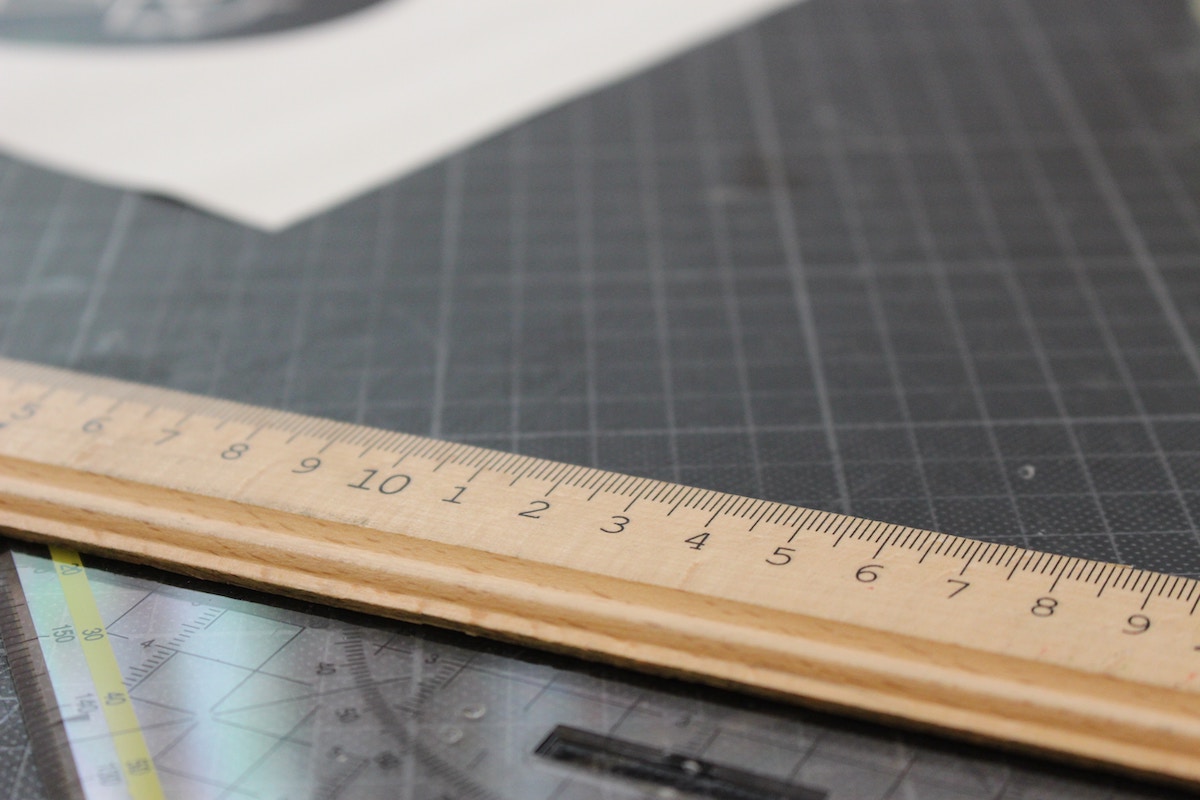
After all your training, you might be wondering how you are doing? You might be asking “How much faster am I running”, “How many hours have I run in the last week”?
YayTrain Runners Edition has some tools where you can find the answers to these questions. From the main screen select the Data Center option and then choose one of the following three reports. Those reports are:
- Distance Ran, which shows you how long you have run.
- Pace which shows how fast you are going. Having this number decrease is a good thing
- Time which shows how long in minutes/hours are running every week
All these charts are useful, and we hope that they will help you monitor your training and give you insight into your progress.







